'admin'에 해당되는 글 43건
- 2009.12.03 admin::여러 TCP 포트에서 수신하도록 데이터베이스 엔진 구성
- 2009.12.03 read-ahead는 무었인가?
- 2009.11.10 Lock::Trace Flag 1204
- 2009.11.04 Admin::TF 1118 사용 이유
- 2009.11.04 Admin::Allocate Extent, 익스텐드 할당&공간관리 1
- 2009.10.11 SQL Server DBA Checklist
- 2009.10.05 백업::손상된 백업에 의해 발생한 SQL Server 복원 오류에 응답
- 2009.07.24 [TechNet세미나] Windows Server 2003 ClusterService Troubleshooting
- 2009.07.20 SQL Server 2000 vs SQL Server 2005 Startup Parameters
- 2009.07.20 DeadLock 발생 원인 찾기
- 2009.07.12 64bit Standard 에디션 에서 "Lock Page in memory" 가능 4
- 2009.07.09 Trouble Shooting Query Performance Issues Related to Plan Cache in SQL 2005 RTM and SP1 1
- 2009.07.08 에러::64bit 버퍼 풀 페이징
http://msdn.microsoft.com/ko-kr/library/ms189310.aspx
NUMA 노드에 TCP/IP 포트 매핑
http://msdn.microsoft.com/ko-kr/library/ms345346.aspx
소프트 NUMA를 사용하도록 SQL Server 구성
'Common Admin' 카테고리의 다른 글
| SQL 2008 개선된 기능, DBMS Trends (0) | 2009.12.24 |
|---|---|
| Windows Aligning Disk Sectors for Optimal Performance (0) | 2009.12.04 |
| SQL Server Maximum Capacity (0) | 2009.12.03 |
| Admin::Allocate Extent, 익스텐드 할당&공간관리 (1) | 2009.11.04 |
SET STATISTICS IO ON 을 실행하고 프로시저나 쿼리를 실행할때
logical reads 820340, physical reads 0, read-ahead reads 820333 현상이 보인다. 이때 read-ahead는 무엇인가?
- read-head는 페이지를 읽을때 메모리에 이미 있으면 그 값을 반환하는것 같음
- 병렬 처리 실행에서는 사용할 수 없음
- 결국, 높다고 안 좋은건 아닌듯 함
SQL Server 2008
http://msdn.microsoft.com/en-us/library/ms191475.aspx
-
SQL Server 2000
-
SQL Server 2000 uses ReadFileScatter to perform read-ahead operations. SQL Server uses sophisticated algorithms to retrieve data pages that are going to be used in the immediate future.
For example, if you run a query that can use an index to determine applicable rows, a read-ahead may occur on the actual data pages that are needed to complete the select list. As index entries are identified, SQL Server can post OVERLAPPED (async) I/O operations for the data pages that will be used in upcoming steps of the query plan. This is how a query using a bookmark lookup operator uses read-ahead.
This example is just one of many read-ahead situations that SQL Server can use. Allowing the index searching to continue while the data page I/O is in progress maximizes the CPU and I/O of the system. The I/O is often completed by the time it is needed so other steps in the plan have direct memory access to the needed data and do not have to stall while waiting on I/O.
When a read-ahead is posted, it can be from 1 to 1,024 pages. SQL Server limits a single read-ahead request depth to 128 pages on most editions. However, Microsoft SQL Server Enterprise Edition raises the limit to 1,024 pages.
SQL Server uses the following steps to set up read-ahead.
-
Obtain the requested amount of buffers from the free list.
-
For each page:
-
Determine the in-memory status of the page by doing a hash search.
-
If found to be already in memory, set up the read-ahead request to immediately return the buffer to the free list upon I/O completion.
-
Establish the proper I/O request information for ReadFileScatter invocation.
-
Acquire I/O latch to protect buffer from further access.
-
If the page is not found in hash search then insert it into the hash table.
-
-
Issue the ReadFileScatter operation to read the data.
When the I/O operation is complete, each page is sanity checked for a valid page number and torn page errors. In addition, various other data integrity and safety checks are performed. The I/O latch is then released so the page is available for use if it is located on the hash chain. If the page was determined to be already in memory, the page is immediately discarded to the free list.
This process shows the key factors of SQL Server I/O patterns. Read-ahead goes after pages that can already be in memory or not allocated. Because SQL Server maintains the in-memory buffers and hash chains, SQL Server tracks the page’s state. Importantly, read-ahead processing opens the door for overlapping read and write requests at the hardware level.
If a page is already in memory when the read-ahead request is posted, the contiguous read is still needed and is faster than breaking up read requests into multiple physical requests. SQL Server considers the read to be unusable for the page in question, but many of the pages around it may be usable. However, if a write operation is in progress when the read is posted, the subsystem has to determine which image of the read to return. Some implementations return the current version of the page before the write is complete; others make the read wait until the write completes; and yet others return a combination, showing partially new data and partially old data. The key is that SQL Server will discard the read as unusable but the subsystem needs to maintain the proper image for subsequent read operations. The in-progress write, when completed, must be the next read image returned to the server running SQL Server.
Do not confuse read-ahead with parallel query plans. Read-ahead occurs independently of the parallel query plan selection. The parallel plan may drive I/O harder because multiple workers are driving the load, but read-ahead occurs for serial and parallel plans. To ensure that parallel workers do not work on the same data sets, SQL Server implements the parallel page supplier to help segment the data requests.
SQL Server has added increased diagnostics to report previously unreported read failures. The Microsoft Web site contains the following Knowledge Base article that provides diagnostic installation and usage instructions.
-
Additional diagnostics added to SQL Server to detect unreported read failures
http://support.microsoft.com/default.aspx?scid=kb;en-us;841776
-
'Peformance Tuning' 카테고리의 다른 글
| SQL서버 성능카운터 (0) | 2010.06.03 |
|---|---|
| 성능::엑셀이용분석하기 (0) | 2010.06.03 |
| DeadLock 예제,재 실행하기 (0) | 2009.11.24 |
| 성능:: 강제 매개변수화 Forced Parameterization (0) | 2009.11.13 |
원본출처: http://blogs.msdn.com/bartd/attachment/747119.ashx
Below you’ll see sample -T1204 output for a very simple deadlock between two spids, spid 51 and spid 52. The deadlock is represented as a list of “nodes”. Each node represents one resource – most commonly a lock – that is involved in the deadlock. For each node, or lock, information is provided about both the spid that is blocked waiting for access to this resource, and about the spid is already has a lock on the resource that is blocking the first spid. A simple deadlock involves two spids and two locked resources, but deadlocks involving 3 or more spids are also possible.
The -T1204 output is annotated to explain the most relevant parts of the output. If you are viewing this page in Internet Explorer, you may need to enable active content for the page before you can see the annotations. Hover over the comment markers to see the annotations.
spid4 Deadlock encountered .... Printing deadlock information
spid4
spid4 Wait-for graph
spid4
spid4 KEY: 7:2121058592:2 (a70064fb1eac)[BKD2] CleanCnt:1 Mode: X[BKD3] Flags: 0x0
spid4 Grant List 0::
spid4 Owner:0x42bdefa0 Mode: X[BKD4] Flg:0x0 Ref:0 Life:02000000 SPID:52 ECID:0
spid4 SPID: 52[BKD5] ECID: 0 Statement Type: DELETE[BKD6] Line #: 6[BKD7]
spid4 Input Buf: Language Event:
EXEC spClearItemStatus 152363[BKD8]
spid4 Requested By:
spid4 ResType:LockOwner Stype:'OR' Mode: U SPID:51[BKD9] ECID:0 Ec:(0x43F5F588) Value:0x42bded20 Cost:(0/10AC)
spid4
spid4 KEY: 7:1977058079:1 (02014f0bec4e)[BKD11] CleanCnt:1 Mode: X Flags: 0x0
spid4 Grant List 0::
spid4 Owner:0x42bde9a0 Mode: X Flg:0x0 Ref:0 Life:02000000 SPID:51 ECID:0
spid4 SPID: 51 ECID: 0 Statement Type: UPDATE Line #: 47
spid4 Input Buf: Language Event:
spUpdateItemProp 152363, ' QTY', 3525
spid4 Requested By:
spid4 ResType:LockOwner Stype:'OR' Mode: X SPID:52 ECID:0 Ec:(0x43983588) Value:0x42bdee40 Cost:(0/54)
spid4 Victim Resource Owner:
spid4 ResType:LockOwner Stype:'OR' Mode: X SPID:52[BKD12] ECID:0 Ec:(0x43983588) Value:0x42bdee40 Cost:(0/54)
By using the info highlighted in the first node above, and the same items from the second node, you can reconstruct the following more readable description of the deadlock scenario:
Spid 52 is running a DELETE statement on line 6 of the stored proc spClearItemStatus. He holds an X lock on the key resource KEY: 7:2121058592:2 (a70064fb1eac). This lock is blocking spid 51, who is waiting to acquire a U lock on the same key.
Spid 51 is running an UPDATE statement on line 47 of the stored proc spUpdateItemProp. He holds an X lock on key KEY: 7:1977058079:1 (02014f0bec4e). His X lock is blocking spid 52, who is waiting to acquire an X lock on the same key.
So, spid 51 is blocked by 52, while spid 52 is blocked by 51. This is a circular blocking chain, which is another name for a deadlock.
It would be better to identify the key lock using a more meaningful table name and index name instead of using cryptic resource IDs like “KEY: 7:2121058592:2 (a70064fb1eac)”. It is not possible to figure out what tables and indexes are involved from -T1204 output alone because we don’t have the necessary data to decode these lock resource IDs. For example, the resource “KEY: 7:2121058592:2 (a70064fb1eac)” corresponds to a particular index key in nonclustered index 2, on a table with object ID 2121058592, in the database with dbid 7. You can figure out what table and index this is by looking at sysobjects and sysindexes for the relevant database. After decoding the lock resource IDs and identifying the specific queries involved, the description of the first node might look like this:
'Peformance Tuning' 카테고리의 다른 글
| DeadLock 예제,재 실행하기 (0) | 2009.11.24 |
|---|---|
| 성능:: 강제 매개변수화 Forced Parameterization (0) | 2009.11.13 |
| SQL서버 성능counter (0) | 2009.11.12 |
| 쿼리 Plan을 그래프로 보기 (0) | 2009.11.09 |
http://www.sqlskills.com/BLOGS/PAUL/post/Misconceptions-around-TF-1118.aspx
익스텐트 공간 할당 참고
-- Isolate top waits for server instance
;WITH Waits AS
(
SELECT
wait_type,
wait_time_ms / 1000. AS wait_time_s,
100. * wait_time_ms / SUM(wait_time_ms) OVER() AS pct,
ROW_NUMBER() OVER(ORDER BY wait_time_ms DESC) AS rn
FROM sys.dm_os_wait_stats
WHERE wait_type NOT LIKE '%SLEEP%'
)
SELECT
W1.wait_type,
CAST(W1.wait_time_s AS DECIMAL(12, 2)) AS wait_time_s,
CAST(W1.pct AS DECIMAL(12, 2)) AS pct,
CAST(SUM(W2.pct) AS DECIMAL(12, 2)) AS running_pct
FROM Waits AS W1
INNER JOIN Waits AS W2
ON W2.rn <= W1.rn
GROUP BY W1.rn, W1.wait_type, W1.wait_time_s, W1.pct
HAVING SUM(W2.pct) - W1.pct < 100 -- percentage threshold
'Trace Flag' 카테고리의 다른 글
| 최소로그 Flag -T610 (0) | 2011.10.13 |
|---|---|
| Admin::SQL Server Trace Flags (0) | 2010.06.07 |
| Trace Flag (0) | 2010.06.04 |
SQL Server의 데이터베이스는 데이터 파일과 로그 파일로 구성됨.
로그 파일은 앞에서 설명한 VLF로 구성된다.
반면, 데이터 파일의 가장 작은 단위는 페이지이다.
연속적인 8개의 페이지로 extent가 구성된다.
extents는 'single-extent' (균일 익스텐트), 'mixed extent'(혼합 익스텐트) 로 나뉜다.
균일 익스텐트는 하나의 개체가 8개의 페이지를 모두 사용 하며, 혼합 익스텐트는 하나의 익스텐트에 여러 개체가 들어간다.
1 extents = 8 page = 1 page * 8kb = 64kb
테이블을 만들때는 익스텐트 단위로 일어나는데 SQL은 처음 테이블을 만들때는 항상 혼합 익스텐트 내에서 생성한다.
테이블이 커져가서 8 개의 page를 채훈 후 부터 균일 인스텐트를 할당한다.
* GAM, SGAM
SQL Server는 전역 할당 맵(GAM) 과 공유 전역 할당 맵(SGAM) 이라는 두가지 할당 맵을 사용하여 익스텐트, GAM, SGAM은 각 1bit로 하나의 익스텐트를 관리함으로 총 6400 익세텐트를 관리 (4GB)
GAM : 어떤 익스텐트가 할당되었는지 관리
SGAM : 어떤 익스텐트가 현재 혼합 익스텐트로 사용되는지, 빈 페이지를 가지는지 여부 관리
| GAM비트 | SGAM비트 | 해당 익스텐트의 상태 |
| 1 | 0 | 비어있음, 사용중이지 않음 |
| 0 | 0 | 균일 익스텐트 또는 환전 혼합 익스텐트 |
| 0 | 1 | 빈 페이지가 있는 혼합 익스텐트 |
1. 신규 테이블 생성시 : 0:1 이 있는것에 할당함. 즉, SGAM이 1인것을 할당
SGAM : 1인것이 존재 하지 않으면, 1:0 인것을 찾아서 할당하고 비트 패턴을 0:1 로 변경한다.
2. GAM과 SGAM은 데이터 파일 하나씩 있으므로 해당 DB의 파일 개수를 늘려주면 SGAM에 대한 요구가 분산되어 보다 좋은 성능을 낼 수 잇다.
임시테이블은 모두 tempdb에서 처리됨으로 tempdb의 데이터 파일을 여러개로 분리하는 것이 많은 수의 임시 테이블 요구에 대한 할당 잠금 측면에서 유리하다.
* PFS (Page Free Space)
힙, ntext, text, image 컬럼의 페이지가 할당되었는지 여부와 각 페이지의 빈 공간 크기를 기록한다.
하나의 PFS 페이지는 약 8000 page = 1000 익스텐트 관리하며, 파일이 커지면 연결 리스트 구조로 새로운 PFS 페이지가 추가된다.
* BCM (Bulked Change Map)
마지막 Backup log 문 이후 대량 기록 작업에 의해 수정된 익스텐트를 관리, 대량 로그 복구 모델일 때 사용됨
* DCM
마지막 bakcup dataase (full backup) 이후에 변경된 익스텐트를 관리하는 페이지이며, 차등 백업의 대상 익스텐트를 찾기 위해 사용,
BCM, DCM도 1bit로 하나의 익스텐트를 관리함으로 총6400 익스텐트 관리하게 된다.
* IAM (Index Allocation Map)
개체가 사용하는 데이터베이스 파일의 익스텐트를 매핑한다.
'Common Admin' 카테고리의 다른 글
| admin::여러 TCP 포트에서 수신하도록 데이터베이스 엔진 구성 (0) | 2009.12.03 |
|---|---|
| SQL Server Maximum Capacity (0) | 2009.12.03 |
| SQL Server DBA Checklist (0) | 2009.10.11 |
| [TechNet세미나] Windows Server 2003 ClusterService Troubleshooting (0) | 2009.07.24 |
SQL Server DBA Checklist
Problem
I am looking for items that I should address on a daily basis on my SQL Servers. As such, what are the critical aspects of SQL Server that should I check on a daily basis? Should I perform additional checks on a weekly, monthly or yearly basis? How can I automate some of these tasks so I do not spend my whole day reviewing SQL Servers rather working on the latest and greatest technologies?
Solution
Depending on your environment dictates all of the items that should be reviewed on a daily basis as well as their criticality in your specific organization. Based on your environment, customize the list below to ensure it meets your needs:
Daily Checklist
- Backups - Check your backups to validate that they were successfully created per your process.
- MSSQLTips.com Category: Backup and Recovery
- Nightly Processing - Review the nightly or early morning processes.
- SQL Server Error Log - Review the SQL Server error log for any errors or security issues (successful or failed logins) that are unexpected.
- Windows Event Log - Review the Application Event Log at a minimum to find out if any Windows or hardware related errors or warnings are being written.
- Some of the hardware vendors write warnings to the Windows Event Log when they anticipate an error is going to occur, so this gives you the opportunity to be proactive and correct the problem during a scheduled down time, rather than having a mid day emergency.
- SQL Server 2005 Exposed - Log File Viewer
- SQL Server Agent Jobs - Review for failed SQL Server Agent Jobs.
- HA or DR Logs - Check your high availability and/or disaster recovery process logs. Depending on the solution (Log Shipping, Clustering, Replication, Database Mirroring, CDP, etc.) that you are using dictates what needs to be checked.
- Performance Logs - Review the performance metrics to determine if your baseline was exceeded or if you had slow points during the day that need to be reviewed.
- MSSQLTips.com Category: Performance Tuning
- Security Logs - Review the security logs from a third party solution or from the SQL Server Error Logs to determine if you had a breach or a violation in one of your policies.
- Centralized error handling - If you have an application, per SQL Server or enterprise level logging, then review those logs for any unexpected errors.
- Storage - Validate you have sufficient storage on your drives to support your databases, backups, batch processes, etc. in the short term.
- Service Broker - Check the transmission and user defined queues to make sure data is properly being processed in your applications.
- MSSQLTips.com Category: Service Broker
- Corrective Actions - Take corrective actions based on the issues and/or errors that you found.
- Improvements - Look for opportunities to improve your environment based on the review and analysis you have performed.
- Learn something new - Although this review and correction process could be time consuming, take some time every day to learn something new to improve your knowledge of the technology you work on every day.
Weekly or Monthly Checklist
- Backup Verification (Comprehensive)- Verify your backups and test on a regular basis to ensure the overall process works as expected. What is meant by this is to:
- Contact your off site tape vendor to obtain a tape
- Validate that the tape goes to the correct office
- Validate that the vendor delivers the correct tape
- Validate that the vendor delivers the tape in the correct time period
- Validate that the software version you use to perform the restore is compatible with the version from the tape
- Validate that the tape does not have any restore errors
- Validate that sufficient storage is available to move the backup to the needed SQL Server
- Validate that the SQL Server versions are compatible to restore the database
- Validate that no error messages are generated during the restore process
- Validate that the database is accurately restored and the application will function properly
- Backup Verification (Simple) - Verify your backups on a regular basis.
- Windows, SQL Server or Application Updates - Check for service packs/patches that need to be installed on your SQL Server from either a hardware, OS, DBMS or application perspective
- MSSQLTips.com Category: Service Packs / Patches
- Capacity Planning - Perform capacity planning to ensure you will have sufficient storage for a specific period of time such as for 6, 12 or 18 months.
- Fragmentation - Review the fragmentation for your databases to determine if you particular indexes must be rebuilt based on analysis from a backup SQL Server.
- MSSQLTips.com Category: Fragmentation
- Maintenance - Perform database maintenance on a weekly or monthly basis.
- MSSQLTips.com Category: Maintenance
- Security - Remove unneeded logins and users for individuals that have left the organization, had a change in position, etc.
- Shrink databases - If databases or transaction logs are larger, than necessary shrink those files to free up disk space.
Opportunities for Automation
- Setup alerts for specific error levels or error messages that impact your SQL Servers in order to be notified automatically.
- Setup Jobs to query for specific conditions in your tables to validate data was loaded or data is being added to specific tables based on your business processes throughout the day.
- Setup notification on Job success, failure or completion.
- One word of warning is to check your business critical Jobs on a regular basis just to be sure they are working properly. Nothing is worse than finding out a key process has been failing for days, weeks or months and the reason notifications have not been sent are due to an incorrect configuration, full mailbox, etc. It may be 30 minutes on a weekly basis that is time well spent.
- Setup centralized error handling on a per SQL Server, application or enterprise basis then determine the business rules for specific error conditions.
'Common Admin' 카테고리의 다른 글
| SQL Server Maximum Capacity (0) | 2009.12.03 |
|---|---|
| Admin::Allocate Extent, 익스텐드 할당&공간관리 (1) | 2009.11.04 |
| [TechNet세미나] Windows Server 2003 ClusterService Troubleshooting (0) | 2009.07.24 |
| SQL Server 2000 vs SQL Server 2005 Startup Parameters (0) | 2009.07.20 |
http://msdn.microsoft.com/ko-kr/library/ms190952(SQL.90).aspx
복원중 WITH CONTINUE_AFTER_ERROR 쓰게 되면 에러가 있어도 계속 복원한다.
'Backup/Restory' 카테고리의 다른 글
| Admin::Recovery Model (0) | 2010.06.04 |
|---|---|
| 백업성공보고 (0) | 2010.06.03 |
| All DB 백업 (0) | 2010.06.03 |
| 복원후에러로그내역궁금증 (0) | 2010.04.04 |
[TechNet세미나] Windows Server 2003 ClusterService Troubleshooting

http://www.microsoft.com/korea/eseminar/Seminar_player7.aspx?number=1316&asf=300K
온라인 등록하고 들으면 들을 수 있습니다.
'Common Admin' 카테고리의 다른 글
| Admin::Allocate Extent, 익스텐드 할당&공간관리 (1) | 2009.11.04 |
|---|---|
| SQL Server DBA Checklist (0) | 2009.10.11 |
| SQL Server 2000 vs SQL Server 2005 Startup Parameters (0) | 2009.07.20 |
| 64bit Standard 에디션 에서 "Lock Page in memory" 가능 (4) | 2009.07.12 |
SQL Server 2000 vs SQL Server 2005 Startup Parameters

출처 http://www.mssqltips.com/tip.asp?tip=960
비교적 쉬운 영어길래 그대로 가져옵니다.
Problem
SQL Server offers the ability to use startup parameters when your SQL Server instance starts. The default items include:
- location of master database data file (-d)
- location of master database log file (-l)
- location of SQL server error logs (-e)
In addition, you can set startup parameters for trace flags, starting your instance in single user mode, etc...here is a link to startup options for SQL Server 2005 which is pretty similar to options for SQL Server 2000.
With SQL Server 2000 the startup parameters are available right from Enterprise Manager, but not so with SQL Server 2005. So how do you set the startup parameters for SQL Server 2005?
Solution
With SQL Sever 2000 access to the startup parameters is available right within Enterprise Manager. You can get to the startup parameters by right clicking on the server name and selecting "Properties". The following screen appears and there is a great big button "Startup Parameters..." which you can click and it will allow to see and set the startup parameters.
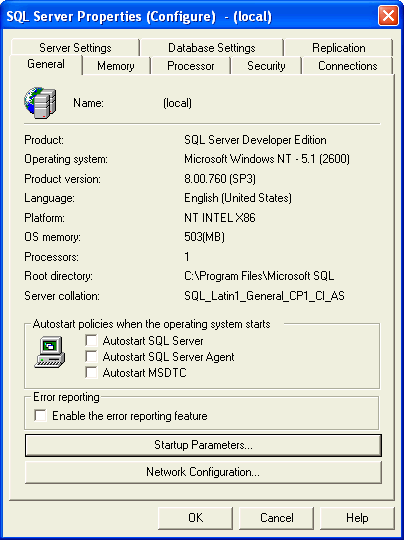
After clicking on "Startup Parameters" you get the following window. From here you can click on the parameter and click "Remove" to remove it or click on "Add" to add a new parameter. It is pretty straight forward.
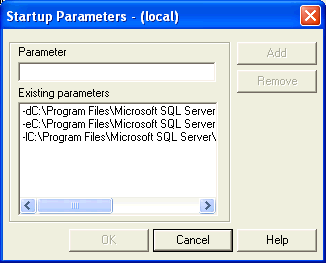
With SQL Server 2005 a lot of things have been moved to other applications and are not all available through SQL Server Management Studio. One of these things is the startup parameters. To find the startup parameters you need to go to the SQL Server Configuration Manager tool. This can be found in the menus through: Microsoft SQL Server 2005 -> Configuration Tools -> SQL Server Configuration Manager.
Once the application is launched you will see the following screen.
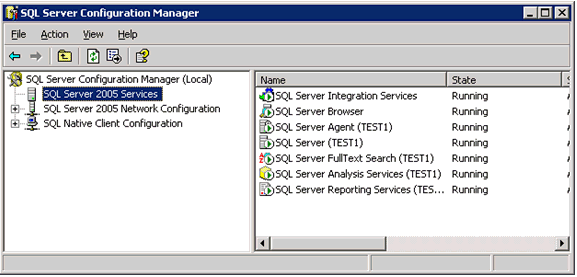
- select the SQL Server service that you want to set the startup parameters for such as "SQL Server (TEST1)" for our example
- right click and select "Properties" and the following window will pop up
- go to the "Advanced" tab
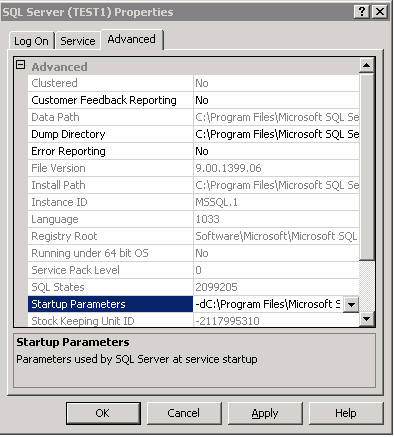
- select "Startup Properties" and the following window will pop up
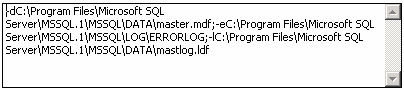
- from here you can add, change or remove your startup properties
- note: each startup parameter is separated by a semi colon (;)
- once you are done click "Apply" to save your changes
'Common Admin' 카테고리의 다른 글
| SQL Server DBA Checklist (0) | 2009.10.11 |
|---|---|
| [TechNet세미나] Windows Server 2003 ClusterService Troubleshooting (0) | 2009.07.24 |
| 64bit Standard 에디션 에서 "Lock Page in memory" 가능 (4) | 2009.07.12 |
| Admin::Started with SQL Server (서비스시작) (1) | 2009.06.23 |
Deadlock 발생시 원인과 해결법.
1. Deadlock 이유를 알고 싶으면 trace 1204 를 켜 준다.
DBCC Tracestatus(-1) -- 잘 실행되고 있는지 확인
2. Deadlock 발생되면 SQL의 에러로그에 로그가 남게 된다.
Wait-for graph
Node:1 PAG: 9:1:18061 CleanCnt:2 Mode: SIU Flags: 0x2
Grant List 1::
Grant List 2::
Owner:0x27c007e0 Mode: S Flg:0x0 Ref:0 Life:00000001 SPID:84 ECID:0
SPID: 84 ECID: 0 Statement Type: UPDATE Line #: 11
Input Buf: RPC Event: dbo.Example_Stored_proc
Requested By: 0
ResType:LockOwner Stype:'OR' Mode: IX SPID:78 ECID:0 Ec:(0x44AA55F0) Value:0x3affcd00 Cost:(0/0)
Node:2 PAG: 9:1:18134 CleanCnt:2 Mode: SIU Flags: 0x2
Grant List 1::
Owner:0x28e6f060 Mode: S Flg:0x0 Ref:0 Life:00000001 SPID:78 ECID:0
SPID: 78 ECID: 0 Statement Type: UPDATE Line #: 11
Input Buf: RPC Event: dbo. Example_Stored_proc
Grant List 2::
Requested By:
ResType:LockOwner Stype:'OR' Mode: IX SPID:84 ECID:0 Ec:(0x239955F0) Value:0x3affc940 Cost:(0/0)
Victim Resource Owner:
ResType:LockOwner
Stype:'OR' Mode: IX SPID:84 ECID:0 Ec:(0x239955F0) Value:0x3affc940 Cost
3. 에러로그를 확인해 보면 'Example_stored_proc' 프로시저에서 update 시 exclusive lock 이 발생하고 있다는 것을 확인 할 수 있다.
4. sp_helptext 'Example_stored_proc' 를 실행하여 프로시저의 내용을 확인 한다.
5. 이와 관련있는 프로시저를 확인하고 deadlock 이 발생하는 page를 확인할 수 있다.
Node:1 PAG: 9:1:18061 CleanCnt:2 Mode: SIU Flags: 0x2
6. 해당 페이지를 조사해 본다. , DBCC Page 사용
MSDN : http://support.microsoft.com/kb/83065
---------------
BUFFER:
-------
BUF @0x01665900
---------------
bpage = 0x1DF58000 bhash = 0x00000000 bpageno = (1:18061)
bdbid = 9 breferences = 1 bstat = 0xb
bspin = 0 bnext = 0x00000000
PAGE HEADER:
------------
Page @0x1DF58000
----------------
m_pageId = (1:18061) m_headerVersion = 1 m_type = 1
m_typeFlagBits = 0x0 m_level = 0 m_flagBits = 0x8000
m_objId = 1013578649 m_indexId = 0 m_prevPage = (0:0)
m_nextPage = (0:0) pminlen = 52 m_slotCnt = 82
m_freeCnt = 3075 m_freeData = 5009 m_reservedCnt = 0
m_lsn = (2689:87968:2) m_xactReserved = 0 m_xdesId = (0:0)
m_ghostRecCnt = 0 m_tornBits = 0
.................
object_id를 알아 낼 수 있다.
7. object 확인
Use DBNAME
Select object_name(OBJECT_ID)
8. 프로시저에서 해당 object를 확인하고 update 문을 찾아 그대로 update 테스트 해 본다.
이때, 해당 컬럼에 인덱스가 있는지 확인 한다. update 시 인덱스가 없으면 table scan 을 하게되고 exclusive lock 이 발생한다.
9. Key 되는 컬럼에 인덱스를 생성 해 준다.
10. 후에 다시 실행해봐서 deadlock 이 발생하는지 확인 한다.
'Monitoring' 카테고리의 다른 글
| Admin::Tempdb 의 작업, 모니터링 (0) | 2011.01.30 |
|---|---|
| T_SQL::SP_WHO2 + DBCC (0) | 2010.06.03 |
| CPU에 할당된 Task 보기 (1) | 2010.03.14 |
| DBCC FLUSHPROCINDB (0) | 2010.02.04 |
64bit Standard 에디션 에서 "Lock Page in memory" 가능

좋은 소식!!
이제 2005, 2008의 스탠다드 에디션에서도 Locak Page Memory 사용이 가능해 졌다.
CU2 for SQL Server 2008 SP1 => http://support.microsoft.com/kb/970315/en-us
http://support.microsoft.com/kb/970279/ko
CU4 for SQL Server 2005 SP3 => http://support.microsoft.com/kb/970279/en-us
http://support.microsoft.com/kb/970279/ko
How to enable "Lock pages in Memory" at the Windows level:
-
On the Start menu, click Run. In the Open box, type gpedit.msc. The Group Policy dialog box opens.
-
On the Group Policy console, expand Computer Configuration, and then expand Windows Settings.
-
Expand Security Settings, and then expand Local Policies.
-
Select the User Rights Assignment folder. The policies will be displayed in the details pane.
-
In the pane, double-click Lock pages in memory.
-
In the Local Security Policy Setting dialog box, click Add.
-
In the Select Users or Groups dialog box, add the account that runs the SQL Server Service.
-
Restart the machine for these changes to take effect.
If you are running an Enterprise or Developer Edition of SQL Server 2005 or 2008, please stop here. The rest of the steps are for the Standard Edition Only.
-
Ensure that the build of SQL Server 2008 is Cumulative Update 2 on Service Pack 1. Preferably, run the "select @@version" command against the SQL Server Instance and verify that the build is 10.00.2714.00. In case of SQL Server 2005, please verify that the build is 9.00.4226.
-
Restart the SQL Server Service.
-
Verify that the following message is written in the SQL Server ErrorLog file at startup:
Using locked pages for buffer pool
Note: Enabling Locked Pages may have a negative performance impact on your system performance. Please consider all potential effects before you use this option.
Enabling this trace flag on the Enterprise Edition or the Developer Edition has no effect.
'Common Admin' 카테고리의 다른 글
| SQL Server DBA Checklist (0) | 2009.10.11 |
|---|---|
| [TechNet세미나] Windows Server 2003 ClusterService Troubleshooting (0) | 2009.07.24 |
| SQL Server 2000 vs SQL Server 2005 Startup Parameters (0) | 2009.07.20 |
| Admin::Started with SQL Server (서비스시작) (1) | 2009.06.23 |
Trouble Shooting Query Performance Issues Related to Plan Cache in SQL 2005 RTM and SP1

SQL SP3 CU4 부터 2005 X64 스탠다드 에디션에서 Lock Page in Memory 기능을 사용할 수 있게 되었음.
'ETC' 카테고리의 다른 글
| 최상위 코어 i7 프로세서를 낳은 인텔 네할렘 아키텍처 (0) | 2010.06.10 |
|---|---|
| 유틸::엑셀이용 데이터 입력 (1) | 2010.06.03 |
| Active Directory Management (0) | 2009.09.16 |
| Windows용 Dr. Watson (0) | 2009.09.14 |
증상
- 미러링 걸려있던 DB의 로그가 90% 이상.
- 활성 트랜잭션이 없음에도 log 백업을 해도 로그가 줄어들지 않음
- 주 서버에서 미러가 일시 중지됨
-
파트너 서버에 에러 로그 파일 에 아래 errorlog 발생
2009-07-05 05:39:01.050spid1sA significant part of sql server process memory has been paged out. This may result in a performance degradation. Duration: 0 seconds. Working set (KB): 263552, committed (KB): 528496, memory utilization: 49%.
2009-07-05 05:46:21.370spid1sA significant part of sql server process memory has been paged out. This may result in a performance degradation. Duration: 0 seconds. Working set (KB): 265520, committed (KB): 527400, memory utilization: 50%.
2009-07-05 07:28:27.210spid27sError: 1204, Severity: 19, State: 4.
2009-07-05 07:28:27.210spid27sThe instance of the SQL Server Database Engine cannot obtain a LOCK resource at this time.
Rerun your statement when there are fewer active users. Ask the database administrator to check the lock and memory configuration for this instance, or to check for long-running transactions.
2009-07-05 07:28:27.320spid27sError: 1454, Severity: 16, State: 1.
2009-07-05 07:28:27.320spid27sWhile acting as a mirroring partner for database 'DB명', server instance '주서버명' encountered error 1204, status 4, severity 19. Database mirroring will be suspended. Try to resolve the error and resume mirroring.
2009-07-05 07:28:27.820spid27sDatabase mirroring is inactive for database 'DB명'. This is an informational message only. No user action is required.
(주서버)
2009-07-05 07:28:27.920spid34sError: 1453, Severity: 16, State: 1.
2009-07-05 07:28:27.920spid34s'TCP://정보', the remote mirroring partner for database 'DB명', encountered error 1204, status 4, severity 19. Database mirroring has been suspended. Resolve the error on the remote server and resume mirroring, or remove mirroring and re-establish the mirror server instance.
원인
-
significant part of sql server process memory has been paged out. This may result in a performance degradation.
- Windows 운영체제 페이지를 SQL Server 프로세스의 작업 집한 제한 때문에 발생합니다.
-
데이터베이스 엔진 오류 : 1204
-
SQL Server 데이터베이스 엔진 인스턴스에서 지금 LOCK 리소스를 가져올 수 없습니다. 활성 사용자가 적을 때 문을 다시 실행하십시오. 데이터베이스 관리자에게 이 인스턴스의 잠금 및 메모리 구성이나 장기 실행 트랜잭션을 확인하도록 요청하십시오.
- max server memory 옵션 증가시킴
- 위는 전부 페이지 잠금 문제로 발생 했다.
해결
- 시작 을 클릭하고 실행 을 클릭합니다 gpedit.msc 를 입력한 다음 확인 을 클릭하십시오. 그룹 정책 대화 상자가 나타납니다.
- 확장 컴퓨터 구성 를 확장한 다음 Windows 설정 .
- 보안 설정 을 확장한 다음 로컬 정책 을 확장하십시오.
- 사용자 권한 할당 을 클릭한 다음 메모리의 페이지 잠그기 두 번 클릭하십시오.
- 로컬 보안 정책 설정 대화 상자에서 사용자 또는 그룹 추가 클릭합니다.
- 사용자 또는 그룹 선택 대화 상자에서 Sqlservr.exe 파일을 실행할 권한이 있는 계정을 추가하고 확인 을 클릭하십시오.
- 그룹 정책 대화 상자를 닫습니다.
- SQL Server 서비스를 다시 시작하십시오
'Error Case' 카테고리의 다른 글
| Error::NOLOCK 함께 스캔할 수 없음 - 601 (0) | 2009.12.08 |
|---|---|
| Error::Non-yielding IOCP Listener - Stack Dump analysis (0) | 2009.12.07 |
| Error:: '80004005', SQL 서버가 죽음 (2) | 2009.11.09 |
| 에러:: Error: 3456 (0) | 2009.10.09 |

 Prev
Prev

